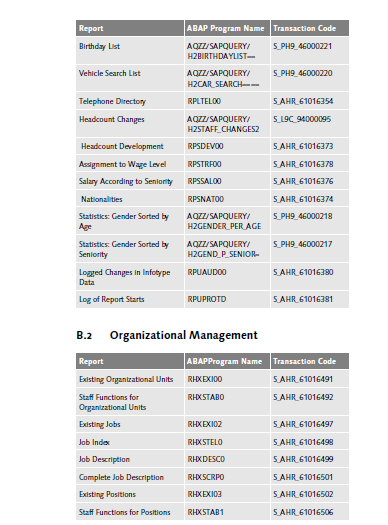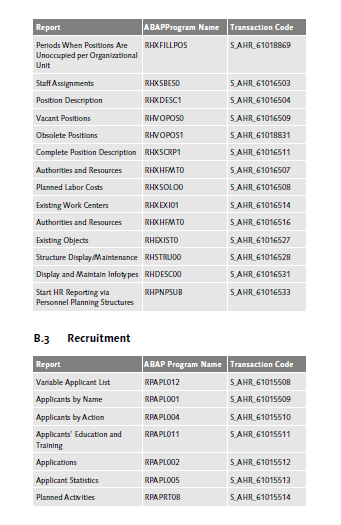PCL4-Documents, Payroll year-end Tax data ( change logs, etc.)
Database tables PCLN:
- PCLN database tables are divided into subareas known as data clusters.
- Data clusters are identified by a two-character code. e.g. RU for US payroll result, B2 for time evalution result, TX for long text, LA for change logs.
- Each hr subarea has its own cluster.
- Each subarea has its own key.
Data clusters in PCL1 tables:
Data clusters in PCL2 tables:
Data clusters in PCL3 tables:
Data clusters in PCL4 tables:
Display Payroll Results Screen.
The transaction PC00_M08_CLSTR is used to navigate to the payroll cluster or Display payroll results screen.
The Display payroll results screen is divided into split task pane windows.
Left Pane:
The selected personnel numbers will be displayed in the left pane
Right Pane:
Employee's name and the records for different payroll period results will be displayed in the right pane. The most current payroll period will be highlighted.
To view the results for an employee, double click on the desired personnel number. The green indicator in front of each name indicates results exist for the employee. If you have a red indicator it means no results exist for the employee. Diamond indicates that you have no authorization to display that personnel number details.
In the right task pane, you can view all payrolls existing for the employee selected. The status indicates the type of payroll result:
Other items that can be viewed from this screen include the payment date, for-period and in-period, start and end date of the payroll, etc.
When you click on a particular record in the right pane for the selected employee, you will get the below shown screen.
It displays the data clusters related to particular employee.
WPBP Table (Work Center/Basic Pay)
On Double Click it will navigate to Basic Pay Payroll Results for a particular employee.
RT Table (Result Table)
The wage types listed in the RT reflect gross, net calculations, benefit transactions, garnishment transactions, etc.
There are two types of View
· Expanded View
· Collapsed View
On Double Click on RT It will navigate to the expanded View
RT_ Table
On Double Click on RT It will navigate to the collapsed View
CRT Table
The Next table is the Cumulative Results Table (CRT) which contains Table CRT contains the cumulations of wage types in table RT over a certain time period.
BT Table
On Double Click on BT It will navigate to the Bank Transactions
Every entry in the Bank Transactions table (BT) of an employee, corresponds to a payment that was created in a payroll period for this employee. However, the employee is not necessarily the payment recipient of all payments.
VERSION Table
On Double Click on Version it will navigate to version Tables
Table VERSION contains creation data for the payroll result, for example the Release and payroll program.
Version table is a field string of information related to the creation of the payroll result. It identifies who created the payroll results, when the payroll results were created, and which schema and release was used.
PCL2 Table
On Double Click on PCL2 It will navigate to change access of payroll result
Table PCL2 contains information about the last change access to a payroll result.
This table stores key information about the payroll status. It tells you the payroll run date, payroll run time, check date, off-cycle reason if applicable, voided check or reversal indicator if applicable, etc.
VERC Table
The Next table is the TAX (Employee Tax details table).
Table VERSC contains organizational information about the payroll result.
Data Management of PCLN:
The ABAP commands IMPORT & EXPORT are used for management of read/write to database tables PCLN. A unique key has to be used when reading data from or writing data to the PCLN.
Field name key length text
MANDT X 3 CLIENT
RELID X 2 CLUSTER ID (RU,TX,LA)
SRTFD X 40 work area key
STTF2 X 4 sort key dup.key
Cluster Definition:
Naming convention for INCLUDES when defining clusters. These INCLUDES will define the wok area key above & the cluster data that is returned from an IMPORT.
RPCnxxy0
n = 1,2,3,4 ( for PCL1, PCL2, PCL3, PCL4 )
xx = cluster ID
y = country grouping (0 for international otherwise country indicator T500L)
Examples:
RPC1TX00 - Long text cluster ID in thetable PCL1.
RPC2RUU0 - Payrollresult for the US cluster ID in the table PCL2.
RPC4LA00 - Change log cluster ID in thetable PCL4.
Master Data
PA10 - Personnel file
PA20 - Display HR Master Data
PA30 - Maintain HR Master Data
PA40 - Personnel Action
PA41 - Change Hiring Data
PA42 - Fast Data Entry for Events
PRMD - Maintain HR Master Data
PRMF - Travel Expenses : Feature TRVFD
PRML - Set Country Grouping via Popup
PRMM - Personnel Events
PRMO - Travel Expenses : Feature TRVCO
PRMP - Travel Expenses : Feature TRVPA
PRMS - Display HR Master Data
PRMT - Update Match code
PS03 - Info type Overview
PS04 - Individual Maintenance of Info types
PC00_M02_LINF0 - Infotype Overview for Employee
S_AHR_61016380 - Logged Changes in Infotype Data (Important)
S_AHR_61015609 - Bank Details
S_AHR_61015785 - Infotype Overview for Employee
Time Management
PA51 - Display Time Data
PA53 - Display Time Data
PA61 - Maintain Time Data
PA62 - List Entry of Additional Data
PA63 - Maintain Time Data
PA64 - Calendar Entry
PA70 - Fast Data Entry
PA71 - Fast Entry of Time Data
PBAB - Maintain Vacancy assignments
PT01 - Create Work Schedule
PT02 - Change Work Schedule
PT03 - Display Work Schedule
PT40 - PDC Error Transaction
PT80 - Subsystem Connection
PT60 - Time Evaluation
PT66 - Display Time Evaluation Results (Cluster B2)
PT_CLSTB2 - Display Time Evaluation Results (Cluster B2) (really important in PT).
PT_CLSTB1 - Display Temporary Time Evaluation Results (Cluster B1)
PT_CLSTL1 - Display Individual Incentive Wages (Cluster L1)
PT_BAL00 - Cumulated Time Evaluation Results (Time Balances/Wage Types)
PT_ERL00 - Time Evaluation Messages: Analysis
PT_QTA10 - Display Absence Quota Information
PT_QTA00 - Generate Absence Quotas
PC00_M05_LWPA-Absence Overview
PC00_M08_OVERVIEW - Absence data overview
PC00_M43_CPTQ - Ptquoded correction report
Cross Application Time Sheet
CATS_DA - Display Working Times
CAT2 - Time Sheet: Maintain Times
CAT3 - Time Sheet: Display Times
CATS_APPR_LITE - Approve Working Times
CAT6 - Transfer External -> Time Management
Payroll
PA03 - Payroll Control Record
PU01 - Delete Current Payroll Result
PU03 - Change Payroll Status
PC_PAYRESULT - Display Payroll Results
PC00 - Run Payroll
PC10 - Payroll menu USA
PE00 - Starts Transactions PE01 PE02 PE03
PE01 - Schemas
PE02 - Calculation Rules
PE03 - Features
PE04 - Create functions and Operations
PE51 - HR form editor
PRCA - Payroll Calendar
PRCT - Current Settings
PRCU - Printing checks USA
PRD1 - Create DME
SM31 - Maintain Table
SM12 - Locked Secessions
TSTC - Table Look up
SPRO - IMG
SE16 - Data Browser (Table Reports)
PP03 - PD Tables
PPOME - Change Org Unit
PO13 - Maintain Positions
PO03 - Maintain Jobs
Benefits
PA85 - Benefits - Call RPLBEN11
PA86 - Benefits - Call RPLBEN07
PA87 - Benefits - Call RPLBEN09
PA89 - COBRA Administration
PA90 - Benefits Enrollment
PA91 - Benefits - Forms
PA92 - Benefits Tables - Maintain
PA93 - Benefits Tables - Display
PA94 - Benefits - Access Reporting Tree
PA95 - Benefits IMG - Jump to Views
PA96 - Benefits reporting
PA97 - Salary Administration - Matrix
PA98 - Salary Administration
PA99 - Compensation Admin - rel. Changes
PACP - HR-CH : Pension fund, interface
General Reporting
PM00 - Menu for HR Reports
PM01 - Dialogs in HR - Create Custom info types
PRFO - Standard Form
PSVT - Dynamic Tools Menu
PAR1 - Flexible Employee Data
PAR2 - Employee List
Organizational Management
PPOM - Change org Unit
PO03 - Maintain Jobs
P013 - Maintain Position
PO10 - Maintain Organizational Unit
PP01 - Maintain Plan Data (menu-guided)
PP02 - Maintain Plan Data (Open)
PP03 - Maintain Plan Data (Event-guided)
PP05 - Number Ranges
PP06 - Number Ranges Maintenance HR Data
PP07 - Tasks/Descriptions
PP69 - Choose Text for Organizational Unit
PP90 - Setup Organization
PP01 - Change Cost Center Assignment
PP02 - Display Cost Center Assignment
PP03 - Change Reporting Structure
PP04 - Display Reporting Structure
PP05 - Change Object indicators (O/S)
PP06 - Change Object indicators OS
PPOA - Display Menu Interface (with dyn.)
PPOC - Create Organizational Unit
PPOM - Maintain Organizational Plan
PPOS - Display Organizational Plan
PQ01 - Events for Work Center
PQ02 - Events for Training Program
PQ03 - Events for Job
PQ04 - Events for Business Event Type
PQ06 - Local Events
PQ07 - Resource Events
PQ08 - Events for External Person
PQ09 - Events for Business Event Group
PQ10 - Events for Organizational Unit
PQ11 - Events for Qualification
PQ12 - Resource Type Events
PQ13 - Events for Position
PQ14 - Events for Task
PQ15 - Events for Company
PSO5 - PD : Administration Tool
PSOA - Work Center Reporting
PSOC - Job Reporting
PSOG - Org Mgmt General Reporting
PSO1 - Tools Integration PA-PD
PSOO - Organizational Unit Reporting
PSOS - Position Reporting
PSOT - Task Reporting
PPIS Human Resources Information System
Recruitment
PB10 - Initial Entry of applicant master data
PB20 - Display applicant master data
PB30 - Maintain applicant master data
PB40 - Applicant events
PB50 - Display applicant actions
PB60 - Maintain Applicant Actions
PB80 - Evaluate Vacancies
PBA0 - Evaluate Advertisements
PBA1 - Applicant Index
PBA2 - List of applications
PBA3 - Applicant vacancy assignment list
PBA4 - Receipt of application
*******************************************************************************************************************
*******************************************************************************************************************
PA10 Personnel File
- a display transaction
PA20 Display HR Master Data
- a display transaction
- You can select infotypes from a menu.
- 01 Basic Personal Data
- E1 Addt'l Personal Data
- 02 Contract data
- 06 Planning data
- E2 Company Provisions
- ZE Time data
- 03 Gross Payroll
- 04 Net Payroll
PA30 Maintain HR Master Data
- a maintenance transaction
- You can select infotypes from a menu.
- 01 Basic Personal Data
- E1 Addt'l Personal Data
- 02 Contract data
- 06 Planning data
- E2 Company Provisions
- ZE Time data
- 03 Gross Payroll
- 04 Net Payroll
PA40 Personnel Actions
- a maintenance transaction
- The system will guide you
- You are choosing actions from a menu
Action E0 Hiring Conversion
Action E1 Hiring
Action E2 Organizational Reassignment
Action E3 Leaving
Action E4 Reentry into Company
Action E5 Pensioner
Action E6 Change in Pay
Action E7 LOA with Pay
Action E8 LOA without Pay
Action E9 Return from LOA
Action EA Change in Personal/Family Data
Action ED Detachment
Action EE Return from Detachment
Action EB CTP - Pending
Action EC CTP
PA41 Change Entry/Leaving Date
- a transaction that belongs to the utilities clas
PA42 Fast Entry for Actions
- a maintenance transaction
- The system will guide you
- You are choosing actions from a menu
Action 01 Hiring
Action 02 Organizational reassignment
Action 50 Time rec.(supplement)
Action R1 Export to Resumix
Action R2 Import from Resumix
PA51 Display Time Data
- a display transaction
- You can select infotypes from a menu.
- ZZ Working times
PA53 Display Time Data
- a display transaction
- You can select infotypes from a menu.
- ZZ Working times
PA61 Maintain Time Data
- a maintenance transaction
- You can select infotypes from a menu.
- ZZ Working times
PA62 List Entry of Additional Data
- a maintenance transaction
- You can select infotypes from a menu.
- 2002 Activity Allocation (Attendances)
- 2010 Cost Allocation (EE Rem. Info)
- 2002 Cost Assignment (Attendances)
- 2002 External Services (Attendances)
- 2052 Weekly Entry w/Activity Allocation
- 2052 Weekly Calendar w/Cost Assignment
- 2052 List Entry for Attendances/Absences
PA63 Maintain Time Data
- a maintenance transaction
- You can select infotypes from a menu.
- ZZ Working times
PA64 Calendar Entry
- a maintenance transaction
- You can select infotypes from a menu.
- 2050 Annual Calendar
- 2051 Monthly Calendar
- 2052 Weekly Entry w/Activity Allocation
PA70 Fast Entry
- a maintenance transaction
- You can select infotypes from a menu.
- 0014 0014 - Recur. Payments/Deductions
- 0128 Notifications
- 0015 0015 - Addt'l Payments/Deductions
PA71 Fast Entry of Time Data
- a maintenance transaction
- You can select infotypes from a menu.
- 2001 2001 - Absences
- 2002 2002 - Attendances
- 2003 2003 - Substitutions
- 2006 2006 - Absence Quotas
- 2010 2010 - Employee Remuneration Info
PAC5 Maintain HR Master Data
- a maintenance transaction
- You can select infotypes from a menu.
PAL1 Create Sales Representative
- a maintenance transaction
- The system will guide you
- You are choosing actions from a menu
Action L1 Create sales representative
Action L2 Sales rep. transfer
Action L3 Sales rep. termination
PAL2 Display Sales Representative- a display transaction
- You can select infotypes from a menu.
- 0000 0000 - Actions
- 0006 0006 - Addresses
- 0900 Sales Data
- 0002 0002 - Personal Data
- 0001 0001 - Organizational Assignment
- 0105 0105 - Communication
PB10 Init.entry of applicant master data
- a display transaction
PB20 Display applicant master data
- a display transaction
- You can select infotypes from a menu.
- 0001 0001 - Organizational Assignment
- 0002 0002 - Personal Data
- 0006 0006 - Addresses
- 0007 0007 - Planned Working Time
- 0008 0008 - Basic Pay
- 0015 0015 - Addt'l Payments/Deductions
- 0016 0016 - Contract Elements
- 0022 0022 - Education
- 0077 Additional Personal Data
- 4000 4000 - Applicant Actions
- 4001 4001- Applications
- 4002 4002 - Vacancy Assignment
- 4005 4005 - Applicant's Personnel Number
- 9400 9400 - Applications addl data
- 9401 9401 - Vacancy Costs
PB30 Maintain applicant master data
- a maintenance transaction
- You can select infotypes from a menu.
- 0001 0001 - Organizational Assignment
- 0002 0002 - Personal Data
- 0006 0006 - Addresses
- 0007 0007 - Planned Working Time
- 0008 0008 - Basic Pay
- 0015 0015 - Addt'l Payments/Deductions
- 0016 0016 - Contract Elements
- 0022 0022 - Education
- 0077 Additional Personal Data
- 4000 4000 - Applicant Actions
- 4001 4001- Applications
- 4002 4002 - Vacancy Assignment
- 4005 4005 - Applicant's Personnel Number
- 9400 9400 - Applications addl data
- 9401 9401 - Vacancy Costs
PB40 Applicant actions
- a display transaction
- The system will guide you
- You are choosing actions from a menu
Action 11 Initial data entry
Action 14 Assign additional vacancy
Action 03 Reject applicant
Action 04 Extend employment offer
Action 05 Applicant rejects offer
Action 06 Prepare for hiring (Xfer appl)
PB50 Display Applicant Activities
- a display transaction
PB60 Maintain Applicant Activities
- a maintenance transaction
PRMD Maintain HR Master Data
- a maintenance transaction
- You can select infotypes from a menu.
PRMM Personnel Actions
- a maintenance transaction
- The system will guide you
- You are choosing actions from a menu
Action 56 Hiring (TE mini master)
Action 57 Org. reassign.(TE mini master)
PRMS Display HR Master Data
- a display transaction
- You can select infotypes from a menu.
PT01 Create Work Schedule
- a maintenance transaction
PT02 Change Work Schedule
- a maintenance transaction
PT03 Display Work Schedule
- a display transaction
PTG1 Pflegen Krankengeld-Bezahlung (GB)
- a maintenance transaction
PTG3 Display Qualifying Day Pattern (GB)
- a display transaction
PU00 Delete Personnel Data
- a transaction that belongs to the utilities class.
PU03 Change Payroll Status
- a transaction that belongs to the utilities class.
PU90 Delete applicant data
- a transaction that belongs to the utilities class.
TPED Maintain HR Master Data (ESS)
- a maintenance transaction
- You can select infotypes from a menu.
TPES Display HR Master Data (ESS)
- a display transaction
- You can select infotypes from a menu.
TPMD Maintain HR Master Data
- a maintenance transaction
- You can select infotypes from a menu.
TPMM Personnel Actions
- a maintenance transaction
- The system will guide you
- You are choosing actions from a menu
Action 58 Hiring (Trip planning)
TPMS Display HR Master Data
- a display transaction
- You can select infotypes from a menu.
T-Codes for Payroll
PC00_M99_CLSTR Display Payroll Results
PC00_M99_CALC Payroll Driver (International)
PC00_M99_ABKRS Specify a payroll area
PC00_M99_CLSTPC Display PC Cluster: Personal Calendar
PC00_M99_TLEA Leave Overview
PC00_M99_TLEA30 Batch-Input: Annual Leave
PC00_M99_CPRC Access Payroll Calendar
PC00_M99_MOLGA Specify a personnel country grouping
PC00_M99_CLJN Payroll Journal - International
PC00_M99_DLGA20 Use of Wage Types in Payroll
PC00_M99_UDIR Restore the Payroll Results Directory
PU00 Delete Personnel Data
PU01 Delete Current Payroll Result
PU03 Change Payroll Status
PU2 Archive Data
PU0 Wage Type Copier
PU95 Edit Wage Type Groups and Logical Views
PU96 Edit Wage Type Groups
PU97 Edit Logical Views
PU98 Assign Wage Types to Wage Type Groups
PUOC_xx (xx = Country Code) Off-Cycle Workbench
PEST Maintenance of Process Model
PUST HR Process Workbench
Pay scales:
PC00_M99_U510 Simple Std Pay Increase for Indirectly Valuated WTs
PC00_M99_IRTF Enhanced Std Pay Increase (Indirect and Direct WTs) with Batch Input
PC00_M99_ITUM Pay Scale Reclassification acc.to Age or Pay Scale Membership Period
Third party
PC00_M99_URMA Acknowledgement Report for Third Party Remittance
PC00_M99_URMU Update of Remittance Tables from TemSe-Object
Forms
PC00_M99_CEDT Remuneration Statements
PDF7 Delete Form in Customer Client
PDF8 Copy Form from SAP Client to Customer Client
PDF9 Copy Form within Customer Client
PC00_M99_CLGA00 Wage Type Statement
PC00_M99_CLGV00 Wage Type Distribution
PC00_M99_CKTO Payroll Accounts
PDF0 Conversion Report for Remuneration Statement Forms
PDFA Conversion of Payroll Journal Forms
Transfer Activities
PC00_M99_CIPE Posting to Accounting: Create Posting Run
PC00_M99_DKON Posting to Accounting: Wage Type Assignment - Display G/L Accounts
PC00_M99_CIPC Posting to Accounting: Search for Payroll Results not Posted
PC00_M99_URMR Reconciliation of Transfers
PC00_M99_URMW Maintain Wage Types According to Assignment to HR Creditors
PC00_M99_URMD Undo Third-Party Remittance Runs
PC00_M99_URMP Create Third-Party Remittance Posting Run
PC00_M99_CMLI0 Cash Breakdown List (International)
PC00_M99_CDTA Preliminary Program- Data Medium Exchange for Several Payment Runs
Tools
PE04 Editor for Calling Functions and Operations
PE03 Editor for Calling Features
PE02 Editor for Calling Personnel Calculation Rules
PE01 Editor for Calling Personnel Calculation Schemas
PE51 Call the Form Editor
PU12 Interface Toolbox
PDSY HR-Documentation Maintenance.
To Customize CATS:
CAC1 : Maintain Profile
CAC2 : Allocate Fields
CAC3 : Def. Rej. Reasons
CAC4 : Def. Auth. Groups
CAC5 : Def. Cust. Fields
CAC6 : Allowed Print Report
Working with CATS
CAT2 : Maintain Times CAT3 : View Times CATSXT : Times for SP CATR : Reorg. Interf. Tables
Approving Times Entries
CAT4 CATS_APPR CATS_APPR_LITE CAPS
Transferring Time Entries
CATA : All entries (exc. MM) CAT5 : .. to PS CAT6 : .. to Time Mgt CAT7 : .. to CO CAT9 : .. to PM / CS CATM : .. to MM
TRIP - Travel Manager
Travel Management has below three sections
- Travel Planning
- Travel Expenses
- Person-Related Master Data
Person-Related Master Data
PRMM - Personnel Actions
TPMM - Personnel Actions (Travel Planning)
PRMD – Maintain
TPMD - Maintain (Travel Planning)
PRMS – Display
TPMS - Display (Travel Planning)
PRAA - Create Vendors
Note: PRAA can create vendor master on the basis of employee master maintain in HR system. This T – Code is very useful to create employee as vendor
Travel Planning
TP01 - Planning Manager
TP20 - Plan Trip (Expert)
Information System
TP31 – Tools
Flights
S_AHR_61016279 - Hierarchical Overview of Flights by Airline
S_AHR_61016280 - Overview of Flights by Airline
S_AHR_61016281 - Overview of Flights by Location
S_AHR_61016282 - Ticket Information for Flights
Hotels
S_AHR_61016283 - Business Volume with Hotel Chains, Hierarchical
S_AHR_61016284 - Business Volume with Hotel Chains
S_AHR_61016285 - Business Volume by Hotel Location
Car Rental
S_AHR_61016286 - Business Volume with Car Rental Companies
S_AHR_61016287 - Business Volume by Rental Location
Rail
S_PEN_05000095 - Overview of Rail Connections by City
S_P7H_77000087 - Price Information for Rail Connections
Other Services
S_PEN_05000096 - Overview of Other Services by Type
Global Reports
S_AHR_61016288 - Overview of Planned Trips
Current Settings
Travel Service Providers
Flight
S_AHR_61000623 - Airfare Rates
S_AHR_61000645 - Airfare Discounts
Hotel
S_AHR_61000889 - Hotel Catalog
S_AHR_61000628 - Hotel Rates
S_AHR_61000633 - Rates for Catalog Hotels
Car Rental
S_AHR_61006700 - Car Rental Rates
Travel Policy
Flight
S_AHR_61006686 - Define Trip Rules – Flight
S_AHR_61000596 - Specify Attributes for Trip Rules – Flight
S_AHR_61000601 - Define Class Rules – Flight
S_AHR_61006688 - Specify Attributes for Class Rules - Flight
Hotel
S_AHR_61000608 - Define Trip Rules – Hotel
S_AHR_61000649 - Specify Attributes for Trip Rules – Hotel
S_AHR_61000677 - Define Class Rules – Hotel
S_AHR_61000679 - Specify Attributes for Class Rules - Hotel
Car Rental
S_AHR_61000681 - Define Trip Rules - Car Rental
S_AHR_61000683 - Specify Attributes for Trip Rules - Car Rental
S_AHR_61000685 - Define Class Rules - Car Rental
S_AHR_61000687 - Specify Attributes for Class Rules - Car Rental
Rail
S_ALN_01000812 - Define Class Rules – Rail
S_ALN_01000813 - Specify Attributes for Class Rules - Rail
Travel Profiles
S_AHR_61000689 - Define Trip Activity Types
S_AHR_61000691 - Define Travel Profiles
S_AHR_61000654 - Define Priorities
S_AHR_61006705 - Assign Trip and Class Rules
S_ALN_01000814 - Assign Class Rules – Rail
S_AHR_61012509 - Assign Profile / Hotel Catalog Item
S_AHR_61006706 - Enterprise-Specific Methods of Payment
S_AHR_61000668 - Message Handling of Priorities
Control Parameters
S_AHR_61000669 - Feature TRVCP
S_AHR_61000671 - Price and Availability Strategies
S_AHR_61012714 - Display Strategy for Hotel Rates
FITP_SETTINGS - Settings for Travel Planning
Travel Expenses
PR05 - Travel Expense Manager
PR02 - Travel Calendar
PR04 - Weekly Report
PR03 - Trip Advances
Separation Allowance (Germany)
TGANL - Create Separation Allowance Event
TGMOD - Change Separation Allowance Event
TGANZ - Display Separation Allowance Event
TGPER - Period Manager
Periodic Processing
PRAP - Approve Trips
ACTEXP_APPR_LITE - Approve Trips and Time Sheets
PREC - Settle Trips
Print Forms
PRF0_PDF - Standard Form
PRF1 - Summarized Form 1
PRF2 - Summarized Form 2
Transfer to Accounting
PRFI - Create Posting Run
PRRW - Manage Posting Runs
PRPY - Transfer to an External Payroll
Payment via Data Medium Exchange (DME)
PRDX - Preliminary Program DME
PRD1 - Create DME
FDTA - DME Control
PRCU - Check Printing
PRML - Change Country Grouping
Information System
Trip Statistics
S_AHR_61016401 - General Trip Data/Trip Totals
S_AHR_61016402 - Trip Receipts
S_AHR_61016403 - Trip Receipts Without General Trip Data
S_AHR_61016404 - Cost Assignment for Trip
S_AHR_61018613 - Cost Assignment for Trip Without General Data
S_AHR_61016405 - General Trip Data/Totals/Receipts/Cost Assignment
PTRV_PAYMENT_HISTORY - Determine FI Payment Date
S_AHR_61016406 - Who is Where? Search for Trip Destinations
S_AHR_61016407 - Find Documents Using Maximum Rate
Diverse Trip Reports
S_AHR_61016408 - Travel Expense Reporting by Period
S_AHR_61016409 - Income-Related Expenses Statement
S_AHR_61016410 - Input Tax Recovery
S_AHR_61016411 - Determination of Employees with Exceeded Trip Days
PTRV_QUERY – Tools
Tools
Credit Card Data
PRCC - Import Credit Card Files
PRTA - Overview of Travel Expense Reports
PRTC - Display Receipts by Personnel Number
PRCCD - Display Credit Card Receipts
PRCCE - Process Incorrect Transactions
PRCCF - Generate File with Corrected Transactions
PTRV_BSTAT - Statistics Manager
PU22 - Data Archiving
Database Reporting
PRTE - Trip Details
PRRL - Reset Status
PRMT - Reorganize Search Help
PA000 – Action
MASSN-Action type (hiring, transfer, promote, Retirement, Terminate)
MASSG-Reason for action
STAT2-Employement status (Active, inactive, retire).
PA0001 – Org assignment
BUKRS – Company code
PERSG – Personnel area
BTRTL – Personnel sub area
PERSG – Employee group
PERSK – Employee sub group
ABKRS – Payroll area
ORGEH – Org unit
STELL – Job
PLANS – Position
KOSTL – Cost center
OTYPE – Object type
PA0002 – Personal data
PA0003 – Payroll status
PA0006 – Address
PA0007 –Planned Working Time
PA0008 –Basic Pay
TRFAR –Pay scale type
TRFGB –Pay Scale Area
TRFGR –Pay Scale Group
TRFST –Pay Scale Level
PA0009 – Bank details
PA0014 – Recur. Payments/Deds.
LGART – Wage type
PA0015 – Additional Payments
PABRJ – Payroll Year
PABRP – Payroll period
PA0017 – Travel
PA0021 – family
PA0022 – Education
PA0024 –Qualifications
PA0024 – Appraisals
2001 – Absences
2002 – Attendances
2003 – Substitutions
2004 –Availability
2005 – Overtime
2006 – Absences Quota
2007 – Attendance Quota
USEFUL FUNCTION MODULE IN HR ABAP :-
S.No
|
Function Module Name
|
Description
|
1
|
HR_ENTRY_DATES
|
Determine the entry date of an employee
|
2
|
HR_PT_HIRE_FIRE
|
Get Employees Hire date and Exit date .
|
3
|
CU_READ_RGDIR
|
Read Payroll cluster Results data for an employee
|
4
|
CD_READ_LAST
|
Get latest record sequence number in a cluster directory internal table
|
5
|
PYXX_READ_PAYROLL_RESULT
|
Import the Complete Payroll result
|
6
|
PYXX_GET_EVALUATION_PERIODS
|
Import the payroll results generated in the given In-period
|
7
|
HRCA_READ_BANK_ADDRESS_2
|
Read bank name and other details
|
8
|
RP_FILL_WAGE_TYPE_TABLE_EXT
|
Read employees all basic pay details including indirect evaluation.
|
9
|
CONVERT_TO_LOCAL_CURRENCY
|
Convert Foriegn currency to Local currency amount
|
10
|
HR_GET_TOTAL_AMOUNT_P0008
|
Get the total amount in Infotype 8 basic pay details.
|
11
|
HR_TMW_GET_EMPLOYEE_NAME
|
Get the employee Name
|
12
|
RH_GET_LEADER
|
Get the Manager
|
13
|
HR_GET_PAYROLL_RESULTS
|
Imports the current payroll results
|
14
|
REUSE_ALV_GRID_DISPLAY
|
Alv Grid type output
|
15
|
RH_GET_PERSON_FROM_USER
|
Get the assignment of the user to a person
|
16
|
HR_READ_INFOTYPE
|
Read the infotype data
|
17
|
HR_COUNTRYGROUPING_GET
|
Get an employee Country grouping details
|
18
|
HR_MAINTAIN_MASTERDATA
|
Update, Insert HR master data.
|
19
|
BAPI_EMPLOYEE_ENEQUE
|
Lock the employee number for maintenance
|
20
|
BAPI_EMPLOYEE_DEQUE
|
Unlock the employee number.
|
21
|
HR_INFOTYPE_OPERATION
|
HR master data maintenance
|
22
|
RP_READ_ALL_TIME_ITY
|
Read Time infotype data.
|
23
|
HR_TIME_RESULTS_GET
|
Read time infotype data
|
24
|
RH_READ_INFTY_1000
|
Returns relevant records from the Infotype 1000 for OM object types
|
25
|
HR_PAD_HIRE_EMPLOYEE
|
To hire an employee with any infotype data and cost assignment data in the background
|
|
|
|
List of some Important Function Modules used in HR.
BAPI_EMPLCOMM_CREATE: Maitain SAP HR communication infotype 0105
HR_LEAVING_DATE: Employee leaving date
HR_INFOTYPE_OPERATION: Maintenance of HR infotype entries, used to create (operation = INS), change (operation = MOD), delete (operation = DEL) and create successor (operation = COP)
HR_SPA_EMPLOYEE_DETAILS_GET: Get Employee salary details
HR_GB_PERIOD_DATES: Get FI period dates based on payroll area
HR_PERSONAL_WORK_SCHEDULE: Returns employees work schedule into internal table PERWS. I.e. Days planned to work (stdaz NE 0) HR_SPA_EMPLOYEE_DETAILS_GET
HR_READ_FOREIGN_OBJECT_TEXT: Returns text values for objects i.e. Organisation Unit text
RH_DIR_ORG_STRUC_GET: Retrieve Org. Structure (Only required parameter is org unit)
RH_PM_GET_STRUCTURE: Retrieve Organisation Structure
RS_PROGRAM_CHECK_NAME: To check program names if you are generating them.
RS_CORR_INSERT: To insert the correction request in the repository.
REPS_OBJECT_ACTIVATE: To activate repository objects, for example - to activate a newly generated program.
RS_DELETE_PROGRAM: To delete the program.
RS_ACCESS_PERMISSION: To lock or unlock a program.
HR_ENTRY_DATES Determine the entry date (start date) of an employee
HR_PT_HIRE_FIRE Get Employees Hire date and Exit date .
CU_READ_RGDIR Read Payroll cluster Results data for an employee
CD_READ_LAST Get latest record sequence number in a cluster directory internal table
PYXX_READ_PAYROLL_RESULT Import the Complete Payroll result
PYXX_GET_EVALUATION_PERIODS Import the payroll results generated in the given In-period
HRCA_READ_BANK_ADDRESS_2 Read bank name and other details
RP_FILL_WAGE_TYPE_TABLE_EXT Read employees all basic pay details including indirect evaluation.
CONVERT_TO_LOCAL_CURRENCY Convert Foriegn currency to Local currency amount
HR_GET_TOTAL_AMOUNT_P0008 Get the total amount in Infotype 8 basic pay details.
HR_TMW_GET_EMPLOYEE_NAME Get the employee Name
RH_GET_LEADER Get the Manager
HR_GET_PAYROLL_RESULTS Imports the current payroll results
RH_GET_PERSON_FROM_USER Get the assignment of the user to a person
HR_MAINTAIN_MASTERDATA Update, Insert HR master data.
BAPI_EMPLOYEE_ENQUEUE Lock the employee number for maintenance
BAPI_EMPLOYEE_DEQUE Unlock the employee number.
RP_READ_ALL_TIME_ITY Read Time infotype data.
HR_TIME_RESULTS_GET Read time infotype data
===================================================
FM used for Payroll:
HR_GET_LOAN_BAL_PAID_AMT (get the loan balance)
FM used for HR-Authorization Check:
HR_READ_INFOTYPE Read the infotype data
HR_CHECK_INFOTYPE_SUBTYPE
HR_READ_INFOTYPE_AUTHC_DISABLE
FM used for getting HR-Infotypes:
HR_IT_GET_INFOTYPES
FM used for checking Infotypes , do operations and checking log info:
HR_INFOTYPE_CHECKEXISTENCE
HR_INFOTYPE_GETDETAIL
HR_INFOTYPE_GETLIST
HR_INFOTYPE_LOG_GET_LIST
FM to get the country code and maintain masterdata:
HR_COUNTRYGROUPING_GET Get an employee Country grouping details
HR_CHECK_MOLGA_INFTY_PERM:
HR_GET_TIMECONSTRAINT
FM to support User Exit:
EXIT_SAPFP50M_002 (really important especially maintain more logic to check conditions requested by customer in Infotype).
Functions Module to find the manager of org unit, position, personnel number or user.
RH_GET_PERSONS_FROM_POSITION
RH_GET_LEADING_POSITION
HRCM_ORGUNIT_MANAGER_GET
GET_PERSONID_BY_PERNR: Gives Central Person Number when PERNR is provided.
Find all the employee under an org. unit
RHPH_STRUCTURE_READ
RH_STRUC_GET
Read OM infotype
RH_READ_INFTY
RH_READ_OBJECT
RH_READ_INFTY_1000 Returns relevant records from the Infotype 1000 for OM object types
Maintain OM Infotype:
RH_PM_ENQUEUE
RH_PM_DEQUEUE
RH_PNNNN_MAINTAIN/RH_UPDATE_INFTY
Maintain/Delimit Relationship for OM infotypes
RH_CUT_INFTY
Delimit OM Objects:
RH_CUT_OBJECT
Update database for OM objects operation in background
RH_UPDATE_DATABASE
Determine whether a position is vacant:
RH_GET_VACANCY
Function Modules related to Date and Time Calculations
CALCULATE_DATE: Calculates the future date based on the input .
DATE_TO_DAY: Returns the Day for the entered date.
DATE_COMPUTE_DAY: Returns weekday for a date
DATE_GET_WEEK: Returns week for a date
RP_CALC_DATE_IN_INTERVAL: Add days / months to a date
Function Modules related to (ALV) ADVANCED LIST VIEWER
REUSE_ALV_LIST_DISPLAY: ABAP List viewer (LIST DISPLAY)
REUSE_ALV_GRID_DISPLAY: ALV GridControl full screen
REUSE_ALV_FIELDCATALOG_MERGE: Create field catalog from dictionary structure or internal table
Function Module related to Change Tracking
CHANGEDOCUMENT_READ_HEADERS: Read and format change documents
DAY_ATTRIBUTES_GET: Returns attributes for a range of dates specified
MONTHS_BETWEEN_TWO_DATES: To get the number of months between the two dates.
END_OF_MONTH_DETERMINE_2: Determines the End of a Month.
HR_HK_DIFF_BT_2_DATES: Find the difference between two dates in years, months and days.
FIMA_DAYS_AND_MONTHS_AND_YEARS: Find the difference between two dates in years, months and days.
MONTH_NAMES_GET: Get the names of the month
IDWT_READ_MONTH_TEXT: Get the MONTH TextWEEK_GET_FIRST_DAY : Get the first day of the week
HRGPBS_HESA_DATE_FORMAT: Format the date in dd/mm/yyyy format
SD_CALC_DURATION_FROM_DATETIME: Find the difference between two date/time and report the difference in hours
L_MC_TIME_DIFFERENCE: Find the time difference between two date/time
HR_99S_INTERVAL_BETWEEN_DATES: Difference between two dates in days, weeks, months
LAST_DAY_OF_MONTHS: Returns the last day of the month
DATE_CHECK_PLAUSIBILITY: Check for the invalid date.
DATE_2D_TO_4D_CONVERSION: Year entry: 2-character to 4-character.
DAY_IN_WEEK: Input date and will give the name of the day 1-monday,2-Tuesday….
SD_DATETIME_DIFFERENCE: Give the difference in Days and Time for 2 dates
Function Modules Related To Formatting
CLOI_PUT_SIGN_IN_FRONT: Displays the negative sign in front of the numeral.
RKD_WORD_WRAP: Wrap text into several lines
CONVERSION_EXIT_ALPHA_INPUT: Pad zeros to the number at the left
CONVERSION_EXIT_ALPHA_OUTPUT: Eliminate zeros to the number at the left
READ_EXCHANGE_RATE: Exchange Conversion
SPELL_AMOUNT: Transforms numeric values into text
Function Modules Related To Dialog Prompts
POPUP_TO_CONFIRM: Displays a popup dialog with a user defined message for confirmation
POPUP_TO_GET_VALUE: Displays a popup dialog requesting a value for a particular table-fieldname
SAPGUI_PROGRESS_INDICATOR: Displays a progress bar with text to denote the percentage of completion and status
FILENAME_GET: Displays a popup dialog to get the presentation server filename
F4_DATE: Displays a popup dialog to choose date
POPUP_TO_SELECT_MONTH: Display a pop-up to select a month
GET_PRINT_PARAMETERS: Printer parameters
Function modules related to RFC communication
RFC_CONNECTION_CLOSE: Close a RFC connection
RFC_GET_SYSTEM_INFO: Give system’s information of a remote system
Function modules related to reading/writing files
FILE_READ_AND_CONVERT_SAP_DATA: Uploads the file from either presentation or application server into an internal table
SUBST_GET_FILE_LIST: To get the list of files from Application Server.
ALSM_EXCEL_TO_INTERNAL_TABLE: Legacy Data Transfer w/ Excel
WS_FILE_DELETE: Delete files on UNIX server
PFL_COPY_OS_FILE: Copy UNIX files
EPS_GET_DIRECTORY_LISTING: Returns all files from a Server directory
Function Modules related to sending emails
SO_NEW_DOCUMENT_ATT_SEND_API1- Sends emails with texts and attachments
SO_NEW_DOCUMENT_SEND_API1- Sends emails with texts.
Function Modules related to F4 Help
F4IF_INT_TABLE_VALUE_REQUEST - F4help also returning the value to be displayed in internal table
Function Modules related to data maintenance
VIEW_MAINTENANCE_CALL- To maintain data from a table
Function Modules related to FI, CO and SD Modules
FOR_ALL_SKC1A: Account subtotal
VC_I_GET_CONFIGURATION: Sales Purchase details configuration
SD_PRINT_TERMS_OF_PAYMENT: Print terms for unique payment
SD_PRINT_TERMS_OF_PAYMENT_SPLI: Print terms for some parcels payment
J_1B_NF_DOCUMENT_READ: Read NF details
J_1B_NF_VALUE_DETERMINATION: Read values from NF returned combined with J_1B_NF_DOCUMENT_READ using.
Other functions (yet to be studied)
RS_COVERPAGE_SELECTIONS
FILE_GET_NAME_USING_PATH
RSPO_GET_ATTRIBUTES_SPOOLJOB
CONVERT_ABAPSPOOLJOB_2_PDF
GUI_DOWNLOAD
HR_JP_ADD_MONTH_TO_DATE
HR_JP_MONTH_BEGIN_END_DATE
FIMA_DECIMAL_MONTHS_AND_YEARS
RZL_READ_DIR_LOCAL
FILE_GET_NAME
FORMAT_MESSAGE
READ_COSTCENTER_TEXT